Zoom Admin Settings to Avoid Common Zoom Recording Errors
Common situations in Zoom that prevent a bot from recording.
Host was not present
📘But I am the host and am present, why are we still not getting the confirmation message?
The host's local recording setting is disabled
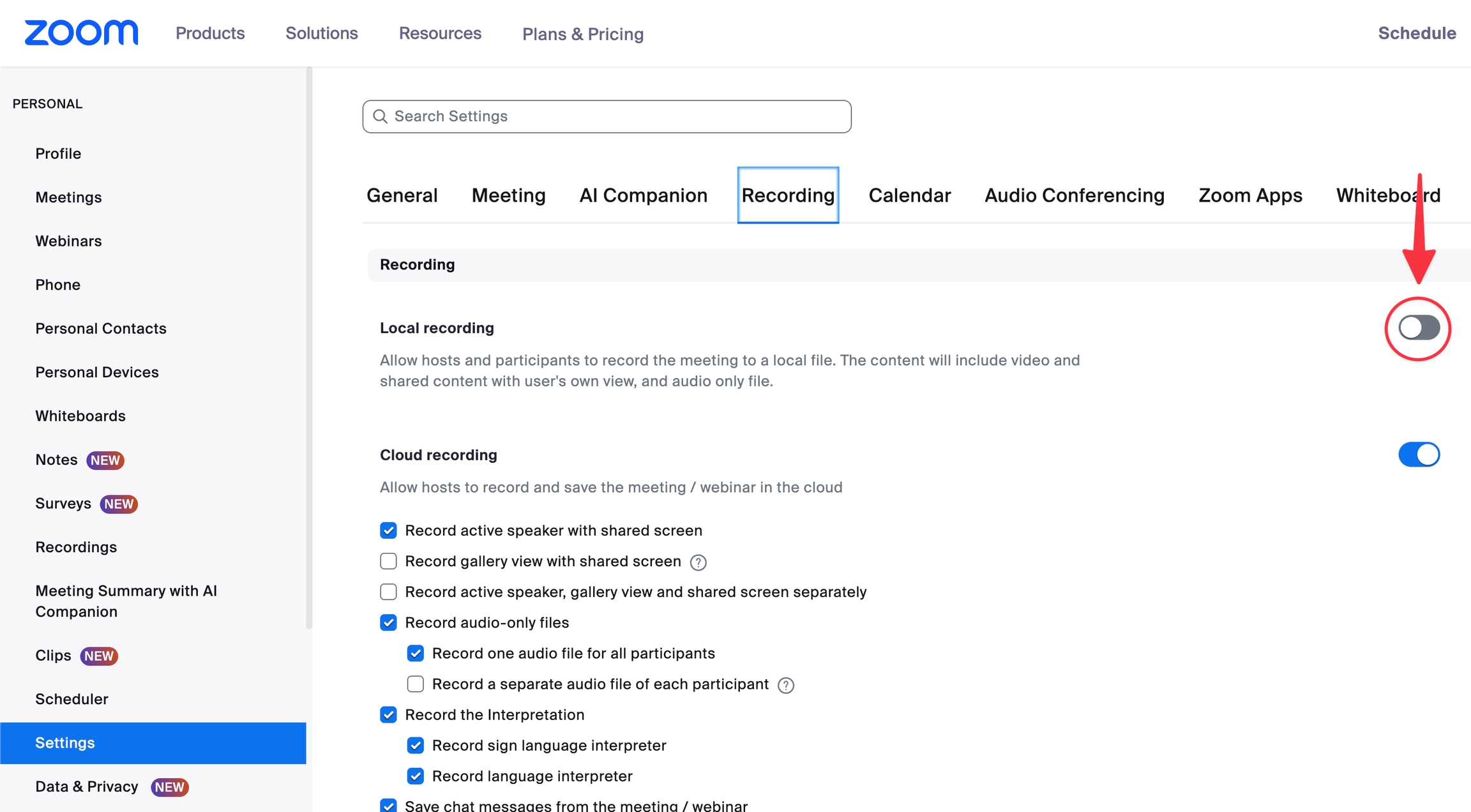
The host has disabled permitting participants to record locally
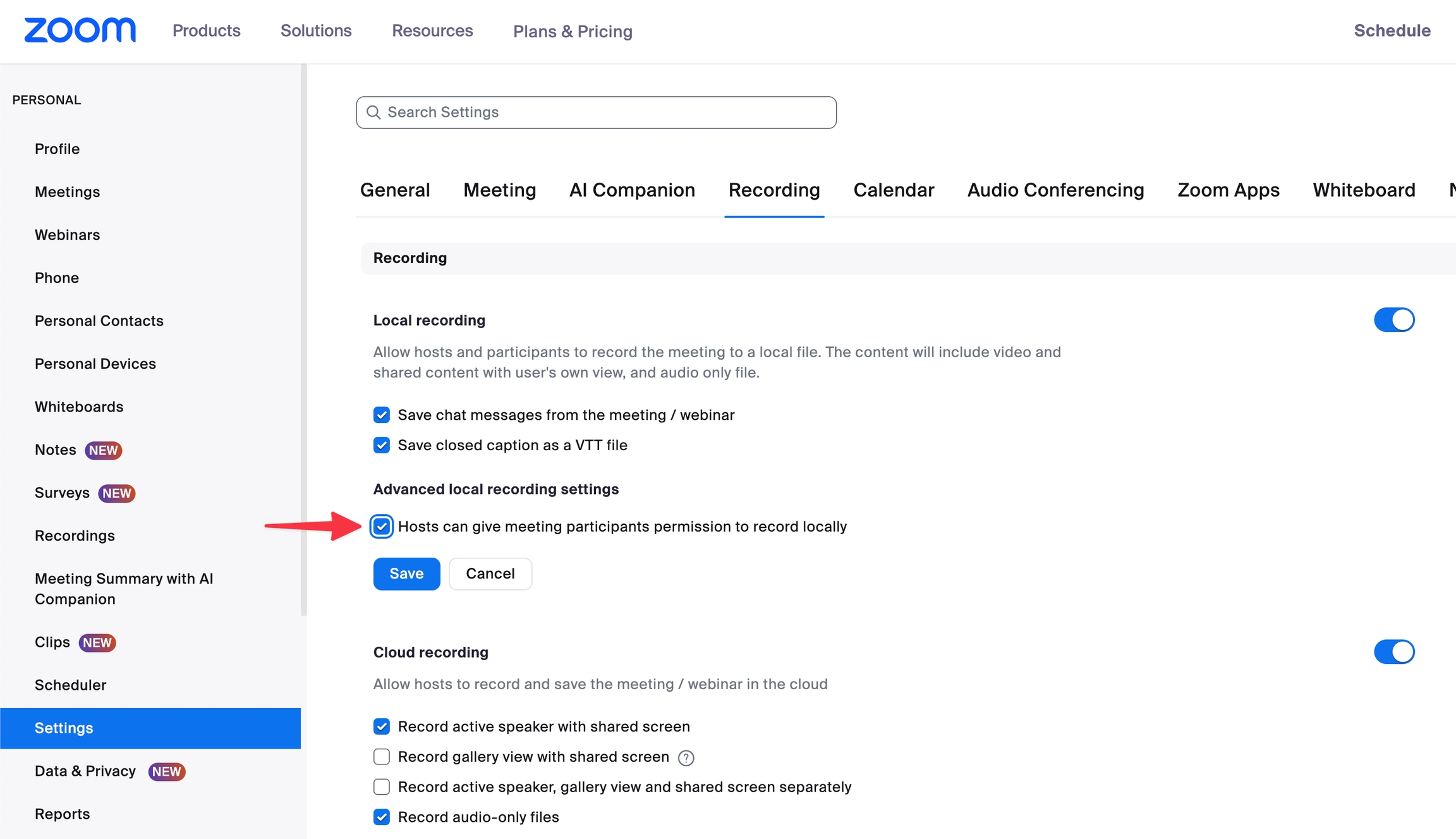
The host's ADMIN has disabled permitting participants to record locally

The host has disabled requesting recording permission within the current call
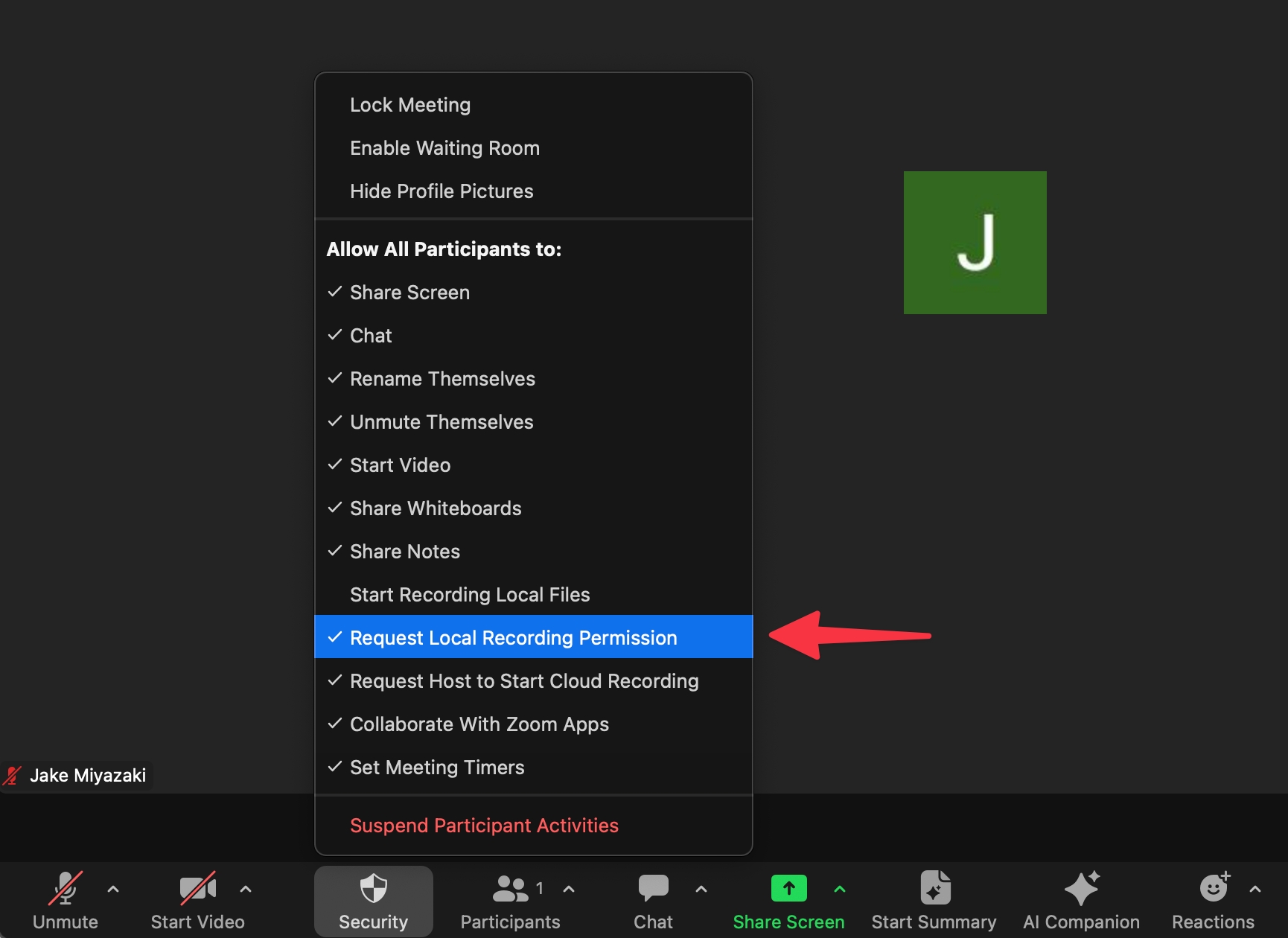
Zoom internal error
Host never received the recording consent popup
Last updated